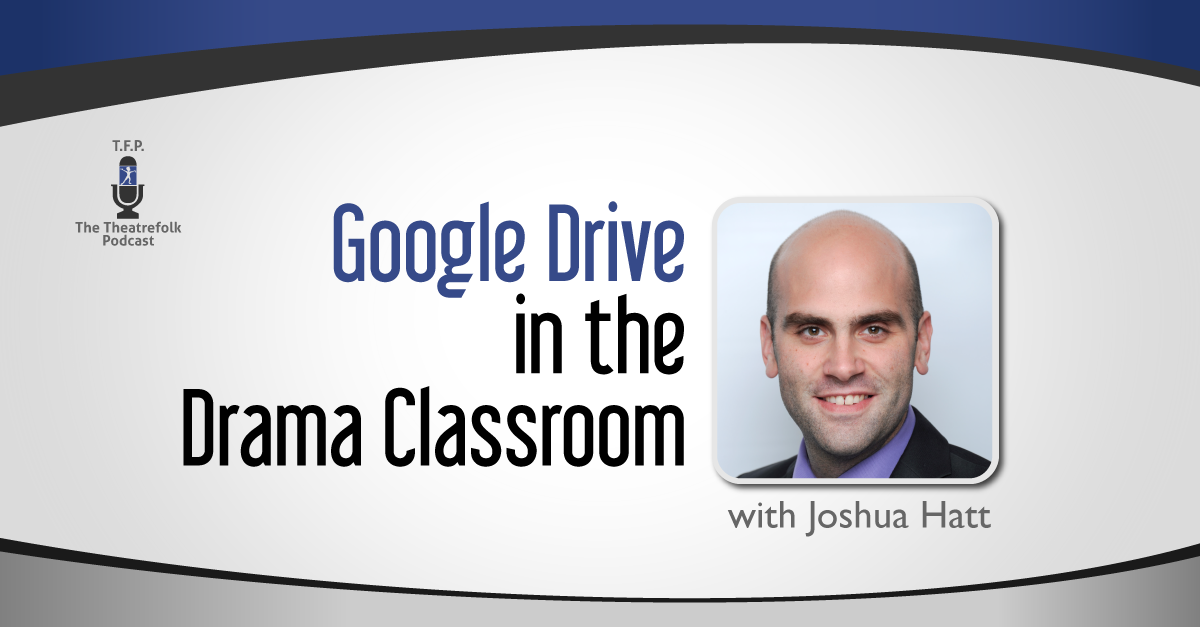Google Drive in the Drama Classroom
Episode 132: Google Drive in the Drama Classroom
Joshua Hatt was a frustrated drama teacher. He put together an extensive curriculum booklet for his students only to have them lose it time and time again. Joshua had a problem which he solved using Google Drive. Listen to him explain his process and how he went from technology hater to a full on convert.
Show Notes
- Example of Electronic Process Journal (Google Doc)
To use this file, Make a Copy and adapt to suit your needs!
Episode Transcript
Welcome to TFP – The Theatrefolk Podcast – the place to be for Drama teachers, Drama students, and theatre educators everywhere.
I’m Lindsay Price, resident playwright for Theatrefolk.
Hello! I hope you’re well. Thanks for listening.
Welcome, welcome, welcome! Episode 132! You can find any links for this episode in the show notes at theatrefolk.com/episode132.
Today, I am talking to a Drama teacher who may be just like you. Maybe you’re frustrated with your students’ organizational abilities. How many times do you have to give them the same handout over and over? Are you frustrated because you’re being told to incorporate 21st Century tools into your Drama classroom and you have no idea how to do it? Or maybe you’re being told you need to further quantify what your students are learning in the Drama classroom and you have no idea how to do that?
Our guest today, Joshua Hatt, was just such a frustrated teacher and he found his solution to all of these issues using Google Drive – Google Drive in the Drama Classroom. Let’s hear how he did it.
LINDSAY: All right, I am here today talking to Joshua Hat. Hello, Joshua!
JOSHUA: Hi, Lindsay!
LINDSAY: Please tell everybody where in the world you are.
JOSHUA: I am currently in Dubai, the United Arab Emirates.
LINDSAY: This is actually our second podcast guest who we’ve recorded who is in Dubai. One of our Theatrefolk playwrights, Allison Williams, is also currently there. So, Dubai is representing.
JOSHUA: Excellent.
LINDSAY: Okay. You are teaching currently in Dubai?
JOSHUA: Yes, I am. I teach grades six, seven, and eight Drama. We use the MYP curriculum through the International Baccalaureate – that’s an international curriculum.
LINDSAY: First of all, how did you end up teaching Drama? Let’s start there.
JOSHUA: Teaching Drama? Actually, this is my fifth year teaching period. I went to school in Ontario, Canada, and studied theatre there and then went on to my Bachelor of Education degree at Trent in Peterborough and then decided that I think teaching Drama is exactly what I want to do and so I actually accepted my first post at an international school in China – Guangzhou – where I was hired to teach English and I ended up starting to help develop a Drama program there with a colleague of mine. And then, it just kind of jumped off from there – jumped to Germany and here I am in Dubai now.
LINDSAY: Awesome. I have a question about that but we’re going to back up just because I am also in Ontario. What was your high school experience like with Drama? Did you do Sears? Did it spark in high school? Where did it spark for you?
JOSHUA: It absolutely sparked in high school but I’m actually from Nova Scotia.
LINDSAY: Oh, okay!
JOSHUA: Yeah, and I just decided that I would jump over to Ontario for fun – I figured, “Why not?” – to do my bachelor of arts there. And so, absolutely, I’ve had a passion for Drama and theatre ever since grade nine, really. I had an opportunity to jump into community theatre at a local playhouse in town and then we had a grade ten, eleven, and twelve Drama program there so it just really kind of cemented my passion for Drama.
LINDSAY: Why do you think that was?
JOSHUA: I had brilliant teachers. My grade ten Drama teacher – I truly believe – transformed my life. It was kind of the first time throughout my high school career, really, that I was in an environment where I didn’t worry about taking a risk and saying anything. You know, it was my first class that there really was no fear of persecution and so we gelled. My Drama teacher was as zany and as crazy as you can imagine – as we all are – and she transformed my high school experience.
LINDSAY: Awesome. And now you are in an international school. What’s it like teaching Drama to students from a wide variety of backgrounds?
JOSHUA: It’s got to be the coolest thing. You know, I did my practice to teaching, of course, in Peterborough. You know, it was a middle class kind of area and so it was the same kind of thing. I loved my students. I loved my experiences with that. But, now that I teach abroad, there’s fourteen different nationalities currently in my grade seven Drama class and it’s brilliant because the conversations that you have, you know, when you’re talking about Commedia dell’arte or melodrama or Greek theatre – anything like that – you know, these kids bring this completely different perspective to the table that you really haven’t thought about and I think it really stretches me as a teacher because, you know, I’m constantly thinking of ways that I can make the Drama context applicable and meaningful to their lives and so it definitely keeps me on my toes but I think I’m definitely better for it and I can’t get enough of it.
LINDSAY: Which just puts everything into a different context when you have other people with different experiences reacting to the same thing.
JOSHUA: Yeah, it’s brilliant.
LINDSAY: Love it. Now, what we’re talking about today in terms of the theme of this podcast is using Google in the Drama classroom.
JOSHUA: Yes.
LINDSAY: Now, this whole 21st Century skills thing that we’re all supposed to adhere to, I think that a lot of Drama teachers especially get a little bit lost about how they’re supposed to incorporate technology, how they’re supposed to incorporate all of that into their daily practice.
JOSHUA: Yeah, we really do, and I was definitely one of those teachers who kind of struggled with it and it actually just kind of happened where we do process journals as a part of the MYP curriculum. You know, when I wasn’t teaching the MYP curriculum, my school in China was an Ontario-based school and so, I mean, we all do journals as a Drama teacher, we all take a look at performances, we all reflect, we all do the same kind of stuff – whether we use the different terms or the lingo in different ways. I was kind of sitting with my process journal that I was using with my students and middle schoolers – as lovely as they are – they’re hopeless when it comes to organization and things like that.
And so, I had this book that they were using. You know, I did a lot of the front work to have the questions already designed, have the reflections ready, the scripts ready, the things ready so I could give them this book at the beginning of term. But, you know, like any normal grade seven or grade eight student does, you know, it gets lost here, it gets forgotten there – you know, they just don’t bring it into the classroom. And so, it was getting a little frustrating for me as a teacher and then, of course, for them, when you’re giving them handouts and different things and kind of have nowhere to put it. And so, I actually went to our IT specialist at the school – because we were fortunate enough to have one – and together we kind of created this idea of this online process journal using Google Drive.
LINDSAY: Now, Google Drive, I love Google Drive, and it took me a little bit to get used to the fact that, you know, it wasn’t on my computer. It was sort of “out there.”
JOSHUA: On the cloud.
LINDSAY: On the cloud as it were. But it really is a great way for everyone to sort of – a class to get in and either work on the same document or pull up a document.
JOSHUA: Absolutely, and what we were able to kind of do with this document itself is I create my process journal ahead of time – in the summer, you know, when I’m recharging for the year ahead – taking a look at what I want to study and the different things that I want to do with my students the next year and I do everything in a PowerPoint and so I put my text in there, I put my text boxes, I put the pictures I want them to take a look at, and then I dump that PowerPoint into the Google Drive program and then all it does is it uses Google Slides – that’s kind of the equivalent – and then it’s just Google googles it and creates this amazing document that I can then share with my students. They can download their own and then share it back with me and so we can actually have interactions through this cloud where they can document everything that they do in class but it takes it to the next level because now we can film all of the performances that the students do and we can upload it to YouTube and then upload it from YouTube over to the process journal and then they can keep actual video evidence of their work and their progress throughout the course.
LINDSAY: Yeah, what an awesome! And then, they have this document which isn’t reliable. They don’t have to rely on keeping it safe. Google does it for them, right?
JOSHUA: It does it for them, it saves it in real-time, it’s amazing.
LINDSAY: Okay. Let’s back up a little bit for our – let’s say – technically challenged folks. When you’re talking about creating a document through Google Drive, how does somebody get Google Drive?
JOSHUA: You know, if you have a Gmail account, you already are logged in with a Google Drive account. If you don’t, you just have to go to google.com, type in “Google Drive” and – bada bing! – you can sign up for free. It’s user-friendly, it’s easy. It’s kind of step one, step two, step three, and all you need is a Google email to be able to access everything that is powered by Google which includes YouTube and then a ton of apps that are truly incredible.
LINDSAY: Awesome. Okay. Now, do all of your students need a Gmail account or do they just need an email?
JOSHUA: At our school, every student is provided with a Gmail account. I guess our school made a deal back in the day. All of our students are provided with a Gmail account which, again, gives them the Google Drive account which then gives them the YouTube account which is just all housed within their log-on.
So, students would need a Gmail account to access this.
LINDSAY: But, being free, I think that it would be something that, if a school allows this kind of internet access, it would be something that could be set up. And, it might be a good idea, if a class is working on a Google Document, that they actually have a separate email that is just for school work.
JOSHUA: Absolutely, yeah. Google actually has a program called Google Classroom where a teacher can actually set up their own classroom, get the students to log in with their school account – whether it be one they’ve set up themselves, whether it’d be the one that the school provides them with – then the teacher can kind of house all of them in one spot and communicate back with them. They can even submit homework and different things like that – all for free.
LINDSAY: Okay. How long have you used Google like this with your students?
JOSHUA: I started my transition into the Google Classroom last year. My year was broken into three trimesters and so, for the first trimester, I had the books and it was such a headache. In the second trimester is when I transition over. We did the first unit – kind of an introduction course – with the paper book and then we transitioned over into the online journal. I’ve been using it since probably about January 2014. Really only about a year.
LINDSAY: Talk about your students’ response to going from paper to online.
JOSHUA: They loved it, and I think what they loved about it, you know, my school, again, being an international school, we are a bring-your-own-device school so every student in my school brings their computer or their iPad or their tablet or their iPhone or Android phone – whatever they have. And so, in the beginning, I think there were kinks that we needed to work out – even myself – transitioning in. And, just the type of teacher that I am, I jumped two feet in and head first and let’s just make it work. My students definitely knew and understood that they were guinea pigs and we were taking this process together and we were going to test it out and see it. But I think the feedback that I got from them was that they loved the opportunity to be able to go back and look at their videos and go back and look at the work. When we were doing still images or tableau in the classroom, we were able to take an actual picture where, before, I would make them draw it and reflect on it. We would do an actual picture and then we can upload it to that and so they were really able to make it a personal document for them that they could then carry forward with them.
LINDSAY: I think that’s a great example of how this can really advance student work. Like, if you’ve got them taking pictures of their tableau, if you’re downloading it to the cloud, instead of them just saying, “Think back on that tableau that you watched or you performed in. Go look at it. Look at what you’re doing. What are the successes in this picture? Where can you improve for next time?” so that there’s no relying on “I don’t remember what I did.” I can see it.
JOSHUA: Exactly, especially with the photographs and the videos itself. What I really love about the videos and them being able to have it there is for the exact reason that you just pointed out. They’re not relying on just their memory of “Oh, I think I did well because of this.” No, they can actually look at it, pause it for 35 seconds, rewind, look at it again and you can just get deeper. The critical thinking piece has just exploded in my classroom because you can hold my students to a higher sense of accountability and responsibility on the work that they’re doing because you can say, “Explore the strategy,” or “Which medium or stimulus have you used and why?” and “Has it had a positive outcome or effect?” You know, you can even hear the responses from the audiences then which then allows them to really truly assess the work that they’ve done.
LINDSAY: Yeah, to watch a video and go, “What was the audience response?” It’s right there. Oh, that’s very exciting!
JOSHUA: Yeah, it’s pretty awesome.
LINDSAY: Sorry, I’m getting right into it here. Let’s talk about what were some of the challenges on this road?
JOSHUA: I think the biggest challenge for me is – like my colleagues in Drama – I am not a computer teacher. You know, I am fearless when it comes to finding new programs or apps or different things that I can try to make useful and meaningful in the classroom. But, when it came to actually sitting my students down in the computer lab with my computer specialist kind of sitting there – thank goodness I had him there – you know, when students forgot their passwords or they needed to reset this and actually physically taking it from their account, downloading a copy, putting it back, and then sharing it back with me, that was the hardest part and it still remains to this day I think the most stressful part of the whole thing for me. Even a week ago, I had a new quarter of students come in and so we did the whole process and I ended up sweating and we ended up doing the best that we possibly can. You know, they’re stressed out, I’m stressed out, just because, when we don’t get it right away, people tend to kind of just panic in general. That, for me, truly has been the toughest part. But, once we get through that twenty minutes, that half an hour in the computer lab, everything changes and the students are so happy that we’ve gone through it.
LINDSAY: I think it’s really important to point out that you are not a tech guy.
JOSHUA: No.
LINDSAY: Because there are so many who are in your boat and I think it’s also important to kind of point out here that this is the kind of thing that is slow to introduce and then zooms.
JOSHUA: Yes.
LINDSAY: And that there will be challenges and that it takes modelling and having a computer guy.
JOSHUA: Make cupcakes or something. Thank them. They appreciate it and so do you.
LINDSAY: Okay. The challenge basically is it’s going to be rough to set up but, once it’s set up, students really get it.
JOSHUA: They truly do, and being able to have it on the projector and showing them what one of these process journals looks like in action, you know, their heads kind of spin. If myself and student Johnny is logged on to their process journal at the same time, we can actually even have a chat through Google. If I decide to have an office hour or something between 7:00 and 8:00 at night based on whatever reflection or whatever activity, we can actually book in a time where we’re on the process journal together and we can have a live chat or comment back and forth through the comment feed. It’s brilliant.
LINDSAY: Just to sort of visualize for everybody, when you say process journal, what’s happening for a student? What is a process journal?
JOSHUA: A process journal for me is where I put all of their coursework for the entire term that we’re together. That’s where I put in any scripts that we’ll be working with. That’s where I have already kind of established the questioning that I’m looking for for the reflections. That’s where I give them a space for their performances. That’s where I like for them to upload their videos. That’s where I give them a space to upload their photos. It’s a ton of front end work so I lay out this course for them ahead of time.
LINDSAY: So, you’re a big believer in you know exactly what’s happening before day one?
JOSHUA: I think that every teacher tries to do that, you know. But, I mean, of course, any good educator would. They have to go with the flow and they kind of have to be flexible as you go and that’s another reason why I love this. You can add a page that’s simple with just a click of a button. You know, you walk the students through and say, “Add a page here.”
We had this amazing teachable moment that had nothing to do with what originally I had planned through the curriculum but I think it’s important that we unpack this topic or this issue. Let’s write about it or let’s create something about it that wasn’t initially in there ahead of time but they can easily just dump it in.
LINDSAY: Yeah, it makes a lot more flexible.
JOSHUA: Yeah, it really does.
LINDSAY: A lot of times, in a classroom, a student might get a one-page syllabus that very briefly outlines what they’re going to cover in a year. With a process journal, they’re sort of getting everything – they’re getting scripts, they’re seeing what their reflection questions are going to be. They’re getting the whole package, more or less, given to them ahead of time. How do you find students handle having all that knowledge? Do they embrace it? Do they rush ahead? Do they get overwhelmed?
JOSHUA: Because we take it step-by-step, day-by-day, it’s definitely there. Students want to go ahead and your higher-end learners, your keeners and high achievers are definitely going to kind of browse through it. But, at that point, it has no meaning to them. There is no context so students I find lose interest very quickly, you know, jumping ahead. I think, as a whole, they kind of see it and go, “Well, I’ll deal with that later because my teacher’s going to talk about it when he does.”
LINDSAY: Okay. That’s very cool. I like that. Clearly, you have a technology-friendly school.
JOSHUA: Yes.
LINDSAY: How has your administration been with this take on using Google in your classroom?
JOSHUA: They love it. Actually, our school seems to embrace tech so much that we kind of sit down – I mean, they include me on these little tech questions now, I’m not sure why but I think they’re impressed with the Google Classroom thing but I’m like, “Uh, I’m not qualified to sit here!” But we chat about it and there’s so many platforms that our school uses. I know that colleagues at other schools kind of experience the same thing and so my administration are in love with it but we’re actually trying to see, you know, is Google the way to streamline everything? Because we also use kind of our own managing software and other teachers will use a Weebly and other teachers will use whatever they want. We’re kind of taking a look at what’s the student experience. My students seem to really dig it. I know that the Math department, they’re using these online process journals now as well. The Science department has jumped on. And so, we’re all in love with it. But, from a student’s point of view, we’re like, “Is there too much happening? Is there too much going on?” And then, of course, you have the spectrum at other schools where maybe technology isn’t really embraced – period – based on your own demographics and your own educational context.
LINDSAY: There’s that too and it’s an interesting dilemma right now because it’s going to become the norm. As everything moves forward as it is, we’re going to get to a point where everybody has access to this kind of technology. Now, we’re in the flux phase and there are so many teachers who have a fear of it and don’t embrace it. It’s a very interesting situation, I think, that people are in right now. Also, the number of people who just don’t see the place for technology in the Drama classroom.
JOSHUA: Absolutely. You know, where’s the value? I think, as a teacher, you have to assess. Of course, you don’t want to do something just because everyone else is doing it. That’s why I hesitated and I held off for as long as I did. I’ll be honest; I was a hater before. Like, I went from hate to absolute fiery love with Google. I mean, it seemed kind of trendy, it seemed, “Okay, yeah, yeah, what’s going on with this?” and so I really truly didn’t see the value in it until I started to understand what it could do and I guess, until I had a problem that I needed to solve, I didn’t see the value. As soon as I saw that Google truly was the answer to my question of these journals that drive me crazy – how can I solve it? – and Google fixed that for me. Now, I’ll never look back, truly. My classroom’s completely paperless in every single way because, with the click of a button, everybody has access to everything that we ever need.
LINDSAY: How interesting too, particularly in the Drama classroom, teachers are being asked more and more to quantify what they do.
JOSHUA: Yes.
LINDSAY: This is the ultimate quantifier. It’s like, “Look! Here it is!”
JOSHUA: Absolutely. You know, when you arrive to a parent-teacher conference and the Math department has the student notebooks and they have things like that, I can sit with my computer and I don’t have to bring a single thing. I have a student’s portfolio loaded. I just need an internet connection and I have actual documented evidence – video evidence – of the student’s work and the student’s progress. And so, for tracking data and tracking student’s ability and achievement levels, it’s just been brilliant.
LINDSAY: Okay. As we wrap up here, what would you say to someone like your former self, your technology hater? What would you say to them about the importance of bringing technology like having an online process journal into the classroom.
JOSHUA: I think, Lindsay, you really truly hit the nail on the head there. That is the direction that education is going. The world is moving in this direction. And so, I think, the quicker that we can embrace it and truly find a reason for being able to use it, for finding a reason to not be nervous or just to solve something, I think that the sooner you can do that, the better off you’re going to be and I think the quicker you’re going to find another way to relate to these students who all use social media, who all use their computers every single day. They use the stuff and so it’s just another kind of access point into the realm of the 21st Century student to make your course and your content and your educational context more meaningful for them so their buy-in is a lot quicker. I think the quicker that we can become fearless, the quicker we’re all better for it.
LINDSAY: Hey, do you have any issues with just talking about how students are on social media so much and it’s coming up more often about sort of that wall of anonymity – anonymity, yes, I think that’s the word – where people are making comments anonymously and being perhaps way more vicious than they may have been in the past? Do you have any of that issue when students are talking back and forth online or in these process journals where they say things that they might not say to a student’s face?
JOSHUA: It’s a great question and the answer is no. Because you’ve logged on and you’ve created your own school account where you’re the only one who has your login credentials, your comment is attached to your name. The way that we approach that in the classroom is, whatever you write is just the same as you saying it to that person’s face. And so, it’s really important to establish the ground rules that who you are online is who you are in real life. We truly haven’t faced any of those issues whatsoever and I think probably because the students are not anonymous.
LINDSAY: It’s kind of like you’re giving them an extra less on digital etiquette just through this.
JOSHUA: Yes. Yeah, citizenship.\
LINDSAY: I like that. I like that, you know, look, who you are online is who you are in life.
JOSHUA: Yeah.
LINDSAY: I’m just going to sit with that for a second.
JOSHUA: To ponder.
LINDSAY: Awesome! I think this has just been lovely. This is the question that comes up time and time again. How do we use technology in the Drama classroom? How do we move forward in the 21st Century? How do we incorporate those 21st Century skills? I think this is just one great example of how to do that. It’s great!
JOSHUA: Thank you very much.
LINDSAY: Awesome. Joshua, thank you so much for talking to me today and thank you!
JOSHUA: Thank you so much! It’s been really great to share this.
LINDSAY: Thank you, Joshua!
Check out an example of what Joshua was talking about with his process journal in the show notes. You can find that at theatrefolk.com/episode132.
Before we go, let’s do some THEATREFOLK NEWS.
Speaking of 21st Century, 21st Century tools, 21st Century skills, have you been to our blog lately? 21st Century skills is our theme for this year. We started out in January, February, and March with posts and exercises about critical thinking and we’re nearing the end of our look at creative thinking. We’ve got exercises, articles, posters, and handouts – handouts galore! Every one of our blog posts comes with a PDF that you can print, download, take into the classroom.
Go to theatrefolk.com/blog. Everything is categorized. Read to your heart’s content and download to your heart’s content.
Finally, where, oh, where can you find this podcast? We post new episodes every second Tuesday on theatrefolk.com and on our Facebook page and Twitter. You can find us on YouTube.com/Theatrefolk and you can find us on the Stitcher app. You can also subscribe to TFP on iTunes. All you have to do is search for the word “Theatrefolk.”
Okay. That’s where we’re going to end. Take care, my friends. Take care.
Music credit:”Ave” by Alex (feat. Morusque) is licensed under a Creative Commons license.