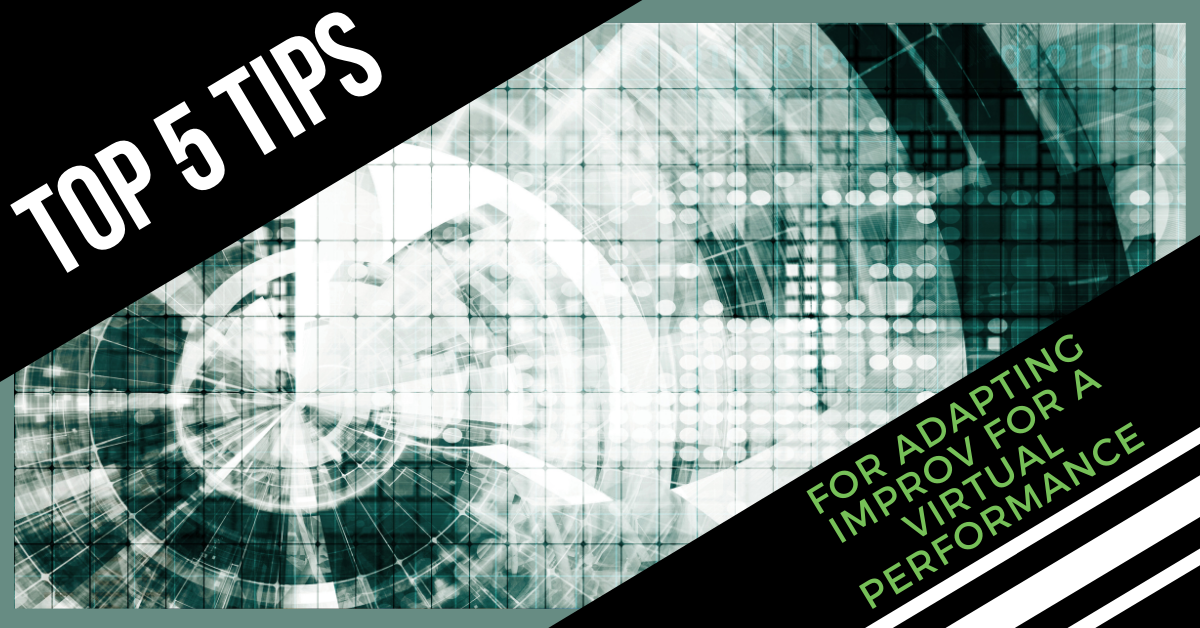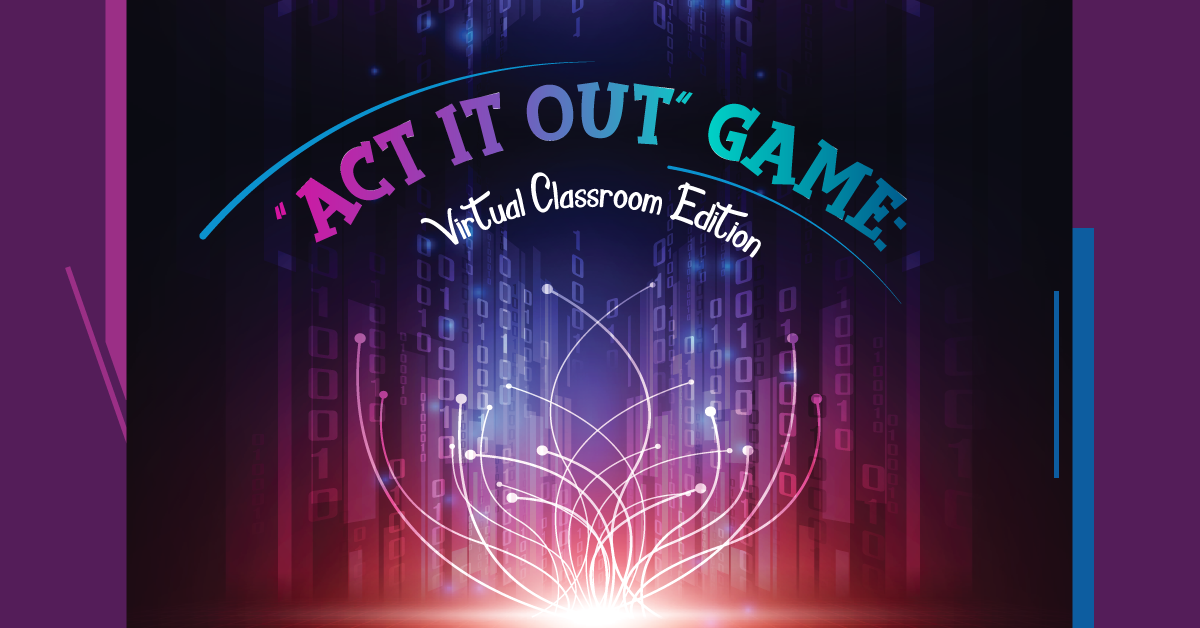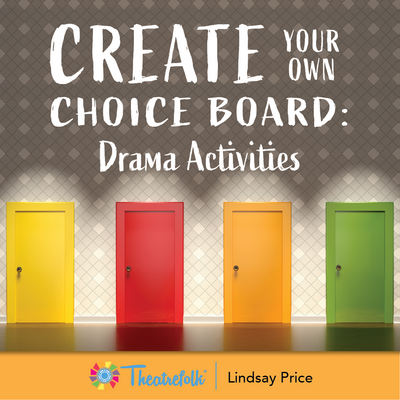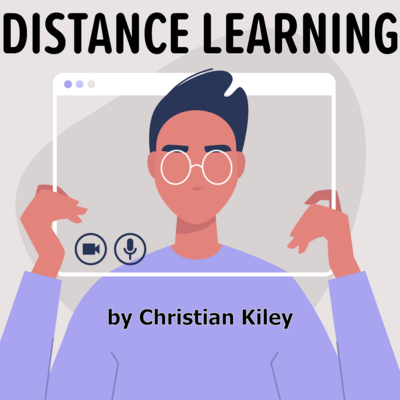Online Performance Tips
With schools being closed, social distancing, and live productions being cancelled, how do you put together an online performance? What does it look like?
Read on for an overview of Lindsay Price’s video on How to Do an Online Performance of a Play, which can be found at the end of this blog.
It’s a different world right now, but if theatre teaches us anything it’s how to be flexible, resilient, and to think on your feet. A Zoom performance encompasses all of these things.
Zoom is an online tool that allows for video conferencing. Many teachers have been using Zoom to hold online live classes and synchronous class activities. Whether you’re using Zoom or another online platform, these tips will help you and your students gather online together where everyone can see and hear each other.
This will not take the place of an in-person live production. It’s not the same at all. And it’s not just plays. I can’t imagine a musical in this context, either. If you’ve had success, hats off to you. My family tried to sing Happy Birthday on Zoom and the lag was intense. So keep that in mind when you choose a play to attempt in this format. Unison speaking will not work on Zoom. It’ll just frustrate you.
Tip #1: Students will not show up. You will need a procedure in place to deal with this situation.
You have likely been dealing with students who are not engaging in online live classes, for whatever reason. It may not necessarily be that they don’t care. It could be because all the computers in their house are taken. It could be depression. It could be that they cannot engage in drama class in this way and don’t know how else to respond. So don’t be surprised if you’re planning a performance and three actors aren’t there. Have a plan for when that happens. Talk to your students about stepping up and being ready to take on additional roles. Maybe even have students practice taking on other parts so that it’s comfortable for them.
Theatre requires flexibility and this is an excellent opportunity to discuss the “show must go on” mindset. This is also an opportunity to talk about ensemble, being there for your fellow actors and classmates, and how theatre is a team effort. These are things that you have likely been talking about since day one of your drama classes and now they are more relevant than ever.
Tip #2: There is a place for tech. It’s different, but don’t push tech to the side.
If you can, have a stage manager who gives silent gesture cues (e.g., thumbs up means ‘go’). Have someone who runs sound. Have your stage manager lead sessions for actors to practice mic and camera procedures. Have a costume design student talk to each actor about what they have in their home that they can wear. (Note: They may have nothing.) But let your tech students have the conversations, and encourage them to be flexible, to problem solve, and to get creative. Now more than ever, your students can put their critical thinking and creative thinking skills to the test.
Tip #3: Have mic and camera procedures.
Practice having everyone mute themselves and turn off their camera if they’re not in the scene or when they exit the scene, and then turn them both back on right before they enter. It takes timing, just as entrances and exits do in live performances. Connect the actions students do in this online performance to their live performances. Then practice them, just as you would practice entrances and exits in a live performance.
Tip #4: Technology is not your friend.
This might sound weird since that’s all this is, but here’s what I mean. Zoom can be inconsistent. Sometimes there’s an echo. Sometimes someone will freeze, or get kicked out of the call. Things will not be perfect. But just like live theatre, you can encourage students to think on their feet. You can also prepare for these situations.
For example, have an emergency person who follows the script and steps in to say any lines if there’s a gap (because someone didn’t show up and a part isn’t accounted for, the new person forgot, they’ve been kicked off the call, etc.) It’s all about keeping the flow of dialogue going. This might be a good job for an assistant stage manager.
Another reason technology is not your friend is that there will be varying degrees of quality in picture and mics from your students. The show will not be perfect. It’s just the way it is.
What else?
Short scenes will likely work best when you’re first testing out an online platform, rather than longer and more involved text. Students will just get frustrated. Start small, practice, establish procedures, try, fail, try again, and then dive into more complicated scenes.
Again, it’s not what we’re used to, but there are plenty of skills that your students can maintain and develop during this time. Memorization. Annunciation. Character development. Character physicalization. A small space or a small screen does not limit character development.
We hope these tips will help as you explore online platforms, such as Zoom, with your students. These are uncertain times, but theatre is resilient and theatre people know how to problem solve. So all the best, take care, and stay safe.
*Watch the full video of Lindsay discussing these online performance tips below:
Related Articles
Create Your Own Choice Board: Drama Activities
by Lindsay Price
Choice boards give students the opportunity to choose how they want to learn a particular subject. Create Your Own Choice Boards: Drama Activities can help encourage your students' independence by allowing them to take an active role in their learning.
Distance Learning
by Christian Kiley
A play about trying to survive and thrive in a virtual classroom.