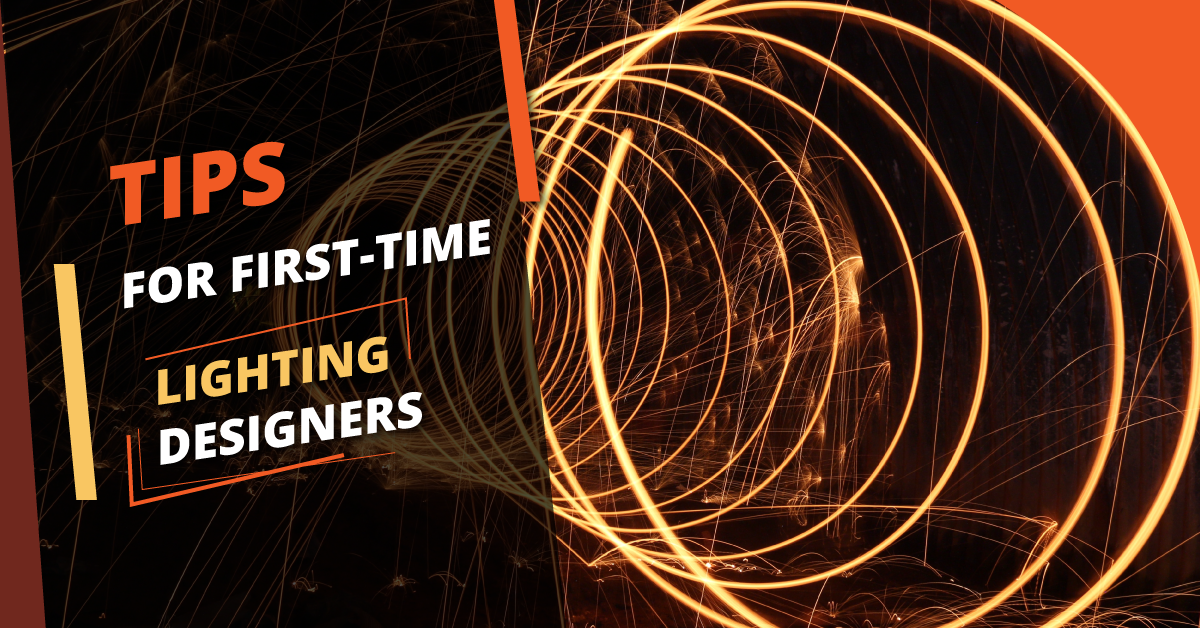Tips for First-Time Lighting Designers
Full disclosure – lighting design is NOT my forte. I am in awe of those wonderful people with skills in creating atmosphere with just the right shade of lighting gel, an artfully angled instrument, or the touch of a programming board button. While you may have a lighting designer for your upcoming production, if you are directing the show, you still must have an overall idea of what you’d like your lighting to look like. You can’t just expect your designer to do everything. And if you are a do-it-all director or working on a shoestring budget, you may BE the lighting designer yourself!
Working with a number of talented lighting designers over the years has greatly helped to make the lighting process less scary and less painful for me. What I’m saying is, if I can come up with a basic lighting design, you can too. Here are some tips I have learned over the years that have helped me a lot.
- You need to have a general idea of what look you want to create, lighting-wise. What is the mood of the piece? What is the time period (era)? At what time of day do the scenes occur? Does the scene take place inside or outside? Answering these questions will help get you on the right track.
You may even want to collect pictures that help to show the lighting effects you’d like to have.
- Have a basic knowledge of your school’s lighting situation. Does your school have a full lighting grid or only the most basic of lights that can only be turned on and off? Do you have LED lights, PAR cans, Fresnels, a spotlight, something else? Can your lights move? What is your gel and gobo situation? Do you have the ability and/or budget to rent additional lights?
Basically, this tip is to keep you in check. There is no sense dreaming about LED movers and stained glass gobos when your school doesn’t have these items. You can still create amazing lighting with minimal equipment – you just have to get creative!
- Note directly in your script where you know you want lighting cues to occur. Number and highlight each cue so you can see them in your script. Don’t worry about adding a cue later and having to change all your notes – it is standard practice to put in additional cues by adding .2, .3, .4 and so on, so you don’t mess up your original cue count.
Be sure to include cues for turning on and dimming the house lights at the top of the show, at intermission, and at end of the show, as well as a lighting look for the curtain call. As well, ensure that your stage manager has all these cues noted in their prompt copy of the script, so they are able to call the show properly.
- If you have lighting looks that repeat throughout the show (such as an outdoor wash, an interior wash, a nighttime look, a daytime look, etc.) make a note of the repeated cue numbers so those cues can be programmed all at once.
This will save you time during programming.
- Note how long you want each cue to last. Do you want the lights to fade out, and if so, how long should the fade take? There is a big difference between a 3-second fade and a 5-second fade and the lights snapping out abruptly. Do you want a crossfade? Do you want blackouts between each scene? Do the lights change during a song?
Don’t expect your lighting programmer to know how long a song intro or interlude lasts – give them an exact duration.
- Here’s a final tip that really made me pause and think the first time I heard about it: “blackout” versus “brownout” versus “ blueout.”
Many directors will want to have the lights go completely off in between scenes, as a clear message to the audience of time passing or a location change. A “blackout ” means turning off the lights completely so it is pitch dark and the audience can’t see anything happening on the stage. This also means the actors and stage crew will have a difficult time seeing what’s happening on stage, which can be dangerous when people are entering, exiting, and moving set pieces and props on and offstage. A “brownout” gives a similar effect as a blackout but isn’t pitch black – a small amount of light is left onstage so actors and crew can see better. It does allow the audience to see a little bit of movement but is much safer than a full blackout. A“ blueout” allows even more light onstage than a brownout but creates an interesting look and atmosphere. You can change the blue to any other darker colour (green, red, etc.) depending on your overall lighting design.