Google Tools in the Theatre Arts Classroom
Created by Anna Porter
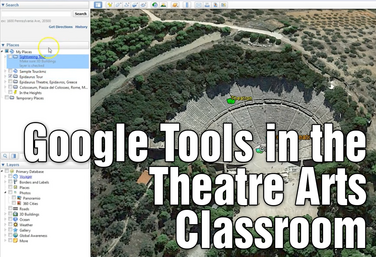
Have you been wanting to find some new ways to enhance your classroom with technology? Have you been told you need to integrate technology in your classroom but don’t know where to start or what would even make sense to use in the drama classroom?
Whether you want to find some new ways to diversify your instruction and assessment, provide new resources and opportunities for your students, or simply needs some help with organization and communication, Google Tools has a treasure trove of resources ready for you to use today.
Instructor Anna Porter covers the tools of Google Forms, Photos, Calendar, Earth, Custom Search and Sites. Each lesson has video examples of how to use the tools as well as tips and resources for each module.
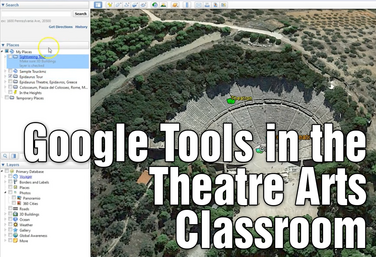
9 Modules
1 hours, 32 minutes
3 Credit Hours
Get instant access to this and everything else in the Drama Teacher Academy
Standards Addressed
National Core Arts Standards
Generate and conceptualize artistic ideas and work - Grade 6
TH:Cr1.1.6.b - Identify solutions to design challenges in a drama/theatre work.
Generate and conceptualize artistic ideas and work - High School Proficient
TH:Cr1.1.HSI.b - Explore the impact of technology on design choices in a drama/theatre work.
Generate and conceptualize artistic ideas and work - High School Accomplished
Florida Sunshine State Standards
Critical Thinking & Reflection
Historical & Global Connections
Innovation, Technology & the Future
Organizational Structure
TH.912.O.3.3 - Analyze and demonstrate how to use various media to impact theatrical productions.
Skills, Techniques & Processes
TH.912.S.2.1 - Create one or more technical design documents for a theatrical production.
California VAPA Standards (2019)
6.TH:Cr1 Generate and conceptualize artistic ideas and work
6.TH:Cr1.c - Identify solutions to design challenges in a drama/theatre work.
Prof.TH:Cr1 Generate and conceptualize artistic ideas and work
Acc.TH:Cr1 Generate and conceptualize artistic ideas and work.
Common Core
Speaking and Listening
Language
Language
Georgia Performance Standards - Theatre Arts
Grade 6 - Performing
Grade 8 - Performing
Grades 9-12 - ACTING LEVELS I-IV - Connecting
Grades 9-12 - ADVANCED DRAMA LEVELS I-IV -Performing
Grades 9-12 - ADVANCED DRAMA LEVELS I-IV -Connecting
Grades 9-12 - FUNDAMENTALS OF THEATRE LEVELS I-IV - Creating
Grades 9-12 - FUNDAMENTALS OF THEATRE LEVELS I-IV - Connecting
Grades 9-12 - MUSICAL THEATRE LEVELS I-IV - Performing
Grades 9-12 - MUSICAL THEATRE LEVELS I-IV - Connecting
Grades 9-12 - THEATRE MANAGEMENT - Connecting
North Carolina Essential Standards 2024
Advanced High School Connect
Advanced High School Respond
AD.RE.1.2 - Evaluate the impact of theatrical works on intended audiences.
North Carolina Essential Standards 2010
Advanced High School Standards - Culture
A.CU.1.1 - Interpret theatre arts from personal, cultural, and historical contexts.
Texas Essential Knowledge and Skills for Theatre Arts
MS 117.212 LII - Foundations: Inquiry and Understanding
B.1.E - demonstrate knowledge of theatrical vocabulary and terminology.
MS 117.213 LIII - Foundations: Inquiry and Understanding
B.1.E - apply knowledge of theatrical vocabulary and terminology.
HS 117.315 LI - Foundations: Inquiry and Understanding
HS 117.315 LI - Historical and cultural relevance
C.4.B - relate historical and cultural influences on theatre.
HS 117.315 LI - Critical evaluation and response
HS 117.316 LII - Foundations: Inquiry and Understanding
C.1.F - relate the interdependence of all theatrical elements.
HS 117.316 LII - Critical evaluation and response
HS 117.317 LIII - Critical evaluation and response
HS 117.318 LIV - Critical evaluation and response
Alberta, Canada
Theatre Studies Drama 10 (Greek, Medieval or Elizabethan, and Canadian)
Technical Theatre/Design 10-20-30 - Management - Business
1 - demonstrate understanding of the duties of business management staff
3 - demonstrate understanding of the importance of record keeping and box office procedures
Junior Goal II Objectives
gain awareness of how the integration of disciplines enriches dramatic communication
Junior Goal III Objectives
Junior Orientation
demonstrate a willingness to take calculated and reasonable risks
focus concentration on one task at a time
generate imaginative and creative solutions to problems
meet deadlines and follow through on individual and group commitments
Junior Goal I Objectives
develop a sense of responsibility and commitment
develop the ability to initiate, organize and present a project within a given set of guidelines
develop the ability to interact effectively and constructively in a group process
develop the willingness to make a decision, act upon it and accept the results
Senior Goal I Objectives
demonstrate a sense of inquiry and commitment, individually and to the group
demonstrate a sense of responsibility and commitment, individually and to the group
demonstrate the ability to contribute effectively and constructively to the group process
Orientation Drama 10
concentrate on the task at hand
demonstrate effective use and management of time
demonstrate self-discipline, self-direction and a sense of responsibility
display consideration and respect for self and others
make effective decisions or choices
positively support the work of others
British Columbia (2018)
GRADE 6 - ARTS - Exploring and creating
GRADE 6 - ARTS - Communicating and documenting
Demonstrate increasingly sophisticated application and/or engagement of curricular content
Experience, document and present creative works in a variety of ways
GRADE 7 - ARTS - Exploring and creating
GRADE 7 - ARTS - Communicating and documenting
Demonstrate increasingly sophisticated application and/or engagement of curricular content
Experience, document, choreograph, perform, and share creative works in a variety of ways
GRADE 8 - ARTS - Exploring and creating
GRADE 8 - ARTS - Communicating and documenting
Demonstrate increasingly sophisticated application and/or engagement of curricular content
GRADE 9 - DRAMA - Reasoning and reflecting
GRADE 9 - DRAMA - Connecting and expanding
Demonstrate increasingly sophisticated application and/or engagement of curricular content
GRADE 10 - DRAMA - Explore and Create
Experiment with a range of props, processes, and technologies
GRADE 10 - DRAMA - Reason and reflect
GRADE 11 - DRAMA - Explore and Create
GRADE 11 - DRAMA - Reason and reflect
Receive and apply constructive feedback to develop and refine ideas
GRADE 12 - DRAMA - Communicate and document
Document, share, and collaborate on dramatic works and experiences in a variety of contexts
Ontario, Canada
Grades 9 & 10 - Foundations - Concepts and Terminology
Grades 9 & 10 - Reflecting, Responding and Analyzing - The Critical Analysis Process
Grades 9 & 10 - Creating and Presenting - Presentation Techniques & Technologies