Using SketchUp in the Classroom
Created by Ray Palasz
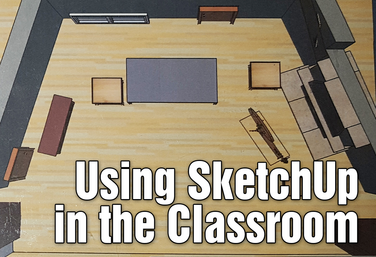
Instructor Ray Palasz leads this introductory course in using SketchUp in the classroom.
This course is broken down into five easy modules. One, downloading the program. Two, getting started with using the program. Three, drawing two and three-dimensional objects. Four, using the 3D warehouse, which will save you and your students tons of time. And five, a sample assignment and assessment for your students.
Each module also comes with a handout with visuals from SketchUp to guide you through the process. You will learn how SketchUp can add so much to your program.
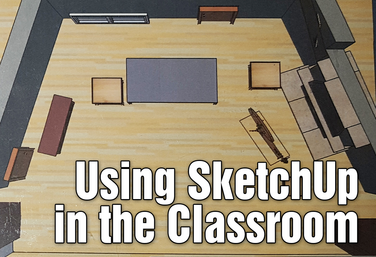
6 Modules
55 minutes
2 Credit Hours
As of Fall 2018, SketchUp requires that any school using the program for educational use is enrolled in Google's G Suite for Education. Please ensure that you check with your school IT team prior to planning to use SketchUp in the classroom.
Get instant access to this and everything else in the Drama Teacher Academy